This took forever to find when I had issues getting my new Z170 boot to work. The issue was specifically because of having 32 GB memory.
I eventually stumbled onto the thread below (after a lot of fine-tuned search engine keywording). This is the specific relevant comment below:
http://www.overclockers.com/forums/showthread.php/766693-Z170-Boot-fails-with-full-memory-installed?p=7879150&viewfull=1#post7879150
In case the thread gets lost, I’m wanting to keep a copy of the steps in case I encounter it again.
Do the following steps:
– remove battery & clear BIOS
– insert module into slot 1
– boot and change XMP to Profile1
– insert module into slot 2, then boot
– insert modules into slots 3 and 4, then boot
Now 32 GB should be recognized.

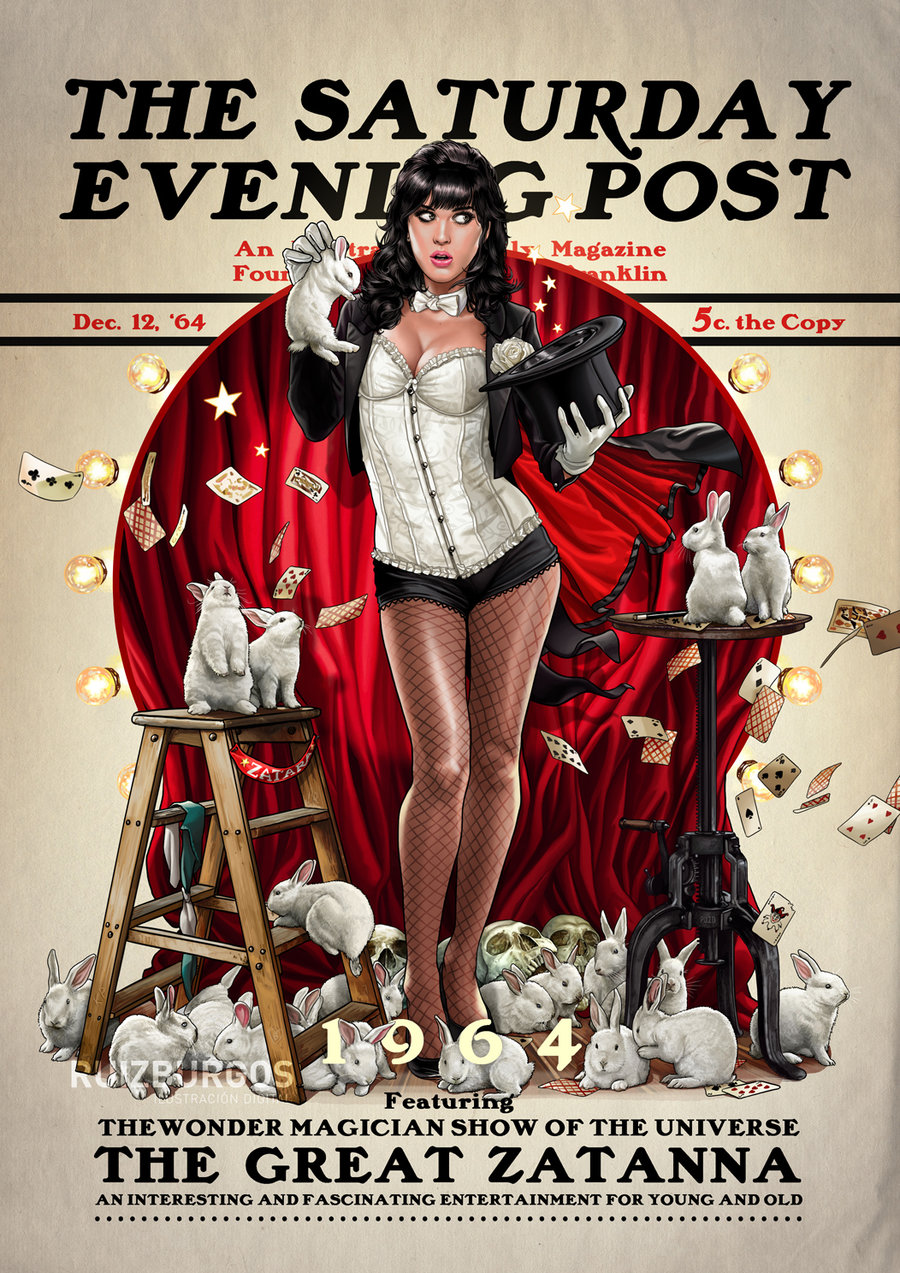
0 comments on “Z170 boot fails with 32GB memory (error code 55)”Add yours →