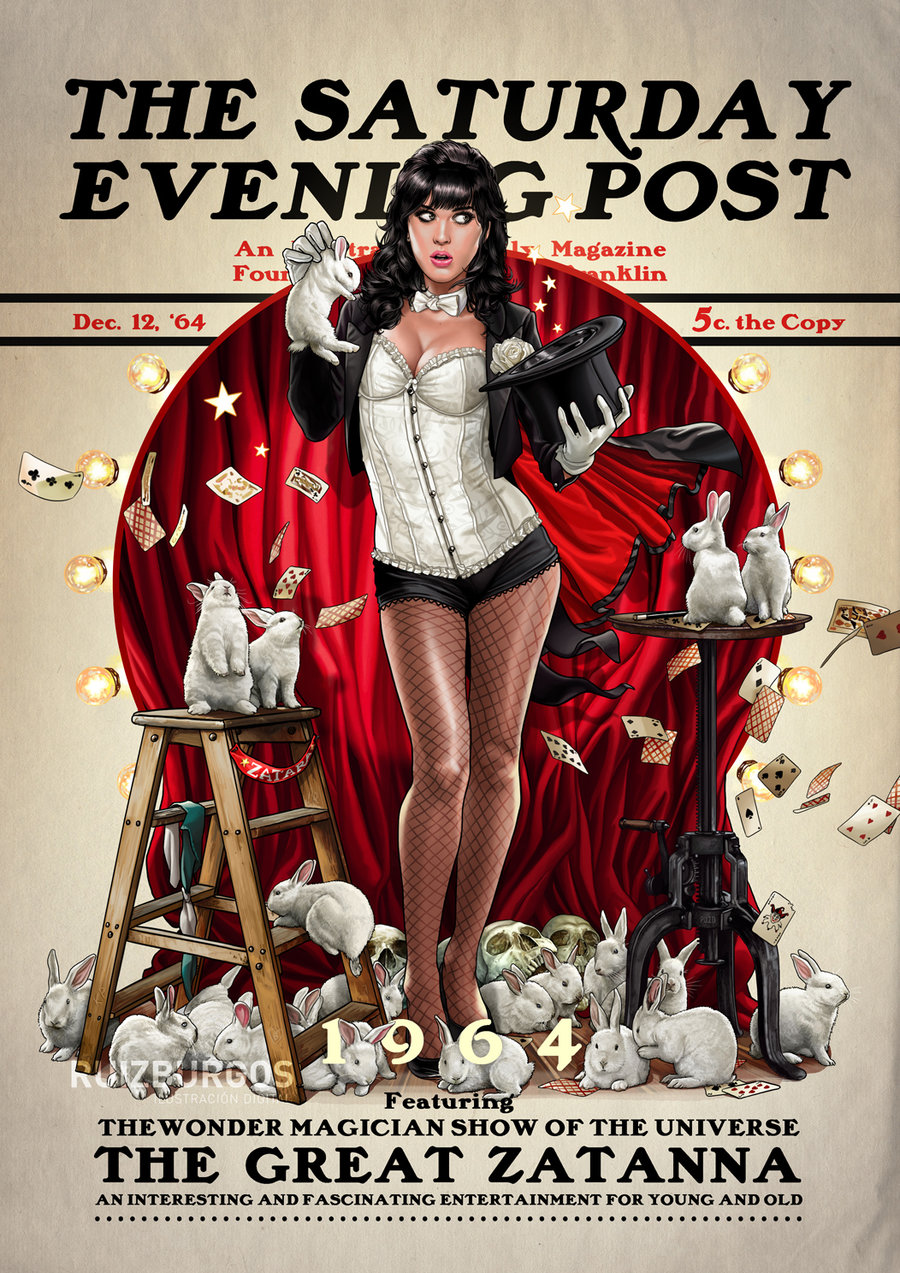Image via Wikipedia How much code can you generate in a day? We are actively recruiting participants to take place…
Valuable Professional Reading
Image via Wikipedia The team leaders for Dev Derby have been asked to list what we consider valuable professional reading.…

- Image via Wikipedia
The team leaders for Dev Derby have been asked to list what we consider valuable professional reading. Our book selections are not limited to our respective Languages. I thought I would share my list with everyone.
The first 2 (GoF design patterns and Patterns of enterprise application architecture) really just need to be in every developer’s library. The rest are a collections of books I’ve read and liked as well as recommendations from developers I like and respect. Keith Casey pointed me in the general direction of a lot of these books.I suspect that some of the Dev Derby people will end up contacting various publishers to solicit swag sometime soon.
In other news about Dev Derby, I think that an application for teams should be available to announce sometime soon geneerinen cialis. I do know we have a deadline for selection approaching and it’s kinda hard to select without people to select from.
GoF design patterns:
* ISBN-10: 0201633612
* ISBN-13: 978-020163361
Patterns of enterprise application architecture:
* ISBN-10: 0321127420
* ISBN-13: 978-0321127426
Auth/ACL implementation strategies
I’m going to talk more about ACLs than Auth. Auth is simple, it’s the ACL that will trip you up. …
I’m going to talk more about ACLs than Auth. Auth is simple, it’s the ACL that will trip you up. Since both concepts are coupled together when you’re making a login system, I feel it’s appropriate to at least touch on Auth. What I want to cover is the ways we can create the ACL object to suit needs based on the scale of the project. I’m going to assume that readers have a passing familiarity with using the Auth and Acl objects and may have even implemented them into projects.
Dev Derby
This morning I accepted a postion as supreme overlord team leader for the PHP team in The Combine‘s Dev Derby.…
This morning I accepted a postion as supreme overlord team leader for the PHP team in The Combine‘s Dev Derby.
What is Dev Derby?
The Combine (http://thecombine.org) is a tech event in Bloomington, IN going on from Sept. 9th-12th. On Sept. 11 there will be a “Dev Derby”. This is a one-day programming event which challenges teams, representing different programming languages, to build a web-based application for use by non-profits. The code will be released as open source, giving it life after the day has ended. There will be 5 teams competing. My suspicions say that there will be a Rails team and a CF team in addition to the PHP team.
I’m not sure how finalized some of the information I have on the details are but here is what I do know:
tekx – my thoughts
A conference in which our intrepid hero learns that your brain can explode from too much awesome but that, in itself is awesome.
It’s been about a week or so since tekx ended and I figured that (since I didn’t do one last year) I should put my own personal thoughts down. This was my second year at tekx and I was looking forward to the conference and it did not disappoint my expectations. Oh yeah, I’m going to write like my live blogs were and do mostly stream of thought with as little editting as possible. Want the TLDR version? It was fucking awesome, you should berate yourself for not finding a way to go and resolve to be there next year.
Announcing Bloomington PHP
Image of PHP Community I’m going to be ganking some of the announcement structure from Jeremy Kendall’s Memphis PHP Announcement…
tek x- closing remarks
Image of Marco Tabini Closing remarks will be given by Marco Tabini (@mtabini). User groups are the lifeblood of the…
tekx – cross platform php
Talk is by Elizabeth Marie Smith (@auroraeosrose). PHP is officially supported on: Unix Windows Linux Embedded Systems Risc NetWare I5…
Talk is by Elizabeth Marie Smith (@auroraeosrose).
PHP is officially supported on:
PHP is starting to drop support for old systems. Like 5.3 won’t run on Windows 2000. So try to keep up to date. “If you’re running PHP 4, GTFO”
If you write your code right and you get a crazy manager that decides to move, you don’t have to deal with the headaches. For the most part, PHP takes care of the hard stuff. You just need to know the edge cases and know the key differences.
tekx – memcache and apc
Ben Ramsey (@ramsey) is giving a talk over memcache and APC. You use a cache to reduce the retrieval queries…
tekx – lig’s talk on scalability and mysql
@lig will be talking about mysql 5.5 and scalability this session She is Senior Technical Support Engineer for MySQL. We…
@lig will be talking about mysql 5.5 and scalability this session She is Senior Technical Support Engineer for MySQL.
We will be covering
- semi-synchronous replication
- performance schema
- SIGNAL/RESIGNAL
- more partitioning options
- InnoDB – LOTS of InnoDB (performance and scalability improvements)
In 5.5 InnoDB will be the default!!! WOOT.
Default replication is asynchronous. Meaning master writes to binary log and the slave connects and “pulls” contents of the binary log. Bad thing is if the master crashes, there’s no guarantee that a slave has all committed transanction.
Simi-Synchronous Replication is an alternative to asynchronous replication. Midway point between asynchronous and fully syncronous. Master only waits for a slave to receive an event. Don’t have to wait for slaves to actually commit.
Performance schema tracks at an extremely low level. Just like Information schema, tables are views or temporary tables. Activation doesn’t cause any change in server behavior. This is designed for advanced users.
Think of SIGNAL as an exception, a way to “return” an error. You get exception-handling logic for stored procedures, stored functions, triggers,events and db apps.
RESIGNAL lets you pass error information up. Think of it as a catch. Requres an active handler to execute. Lets you program on your PHP side to catch that very specific handling.